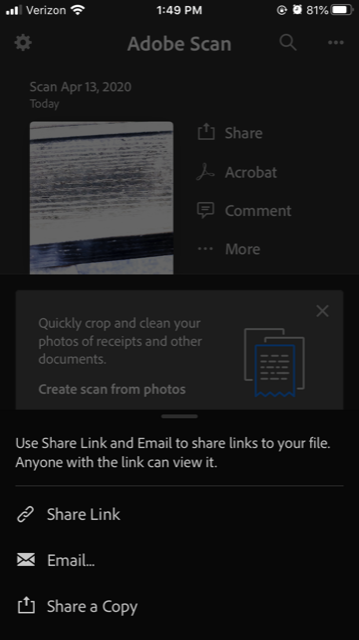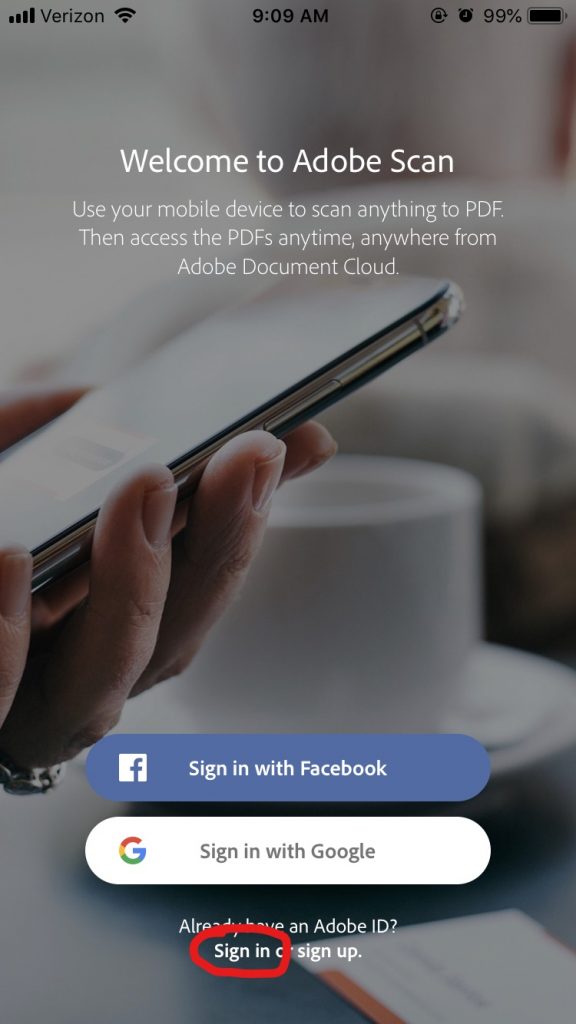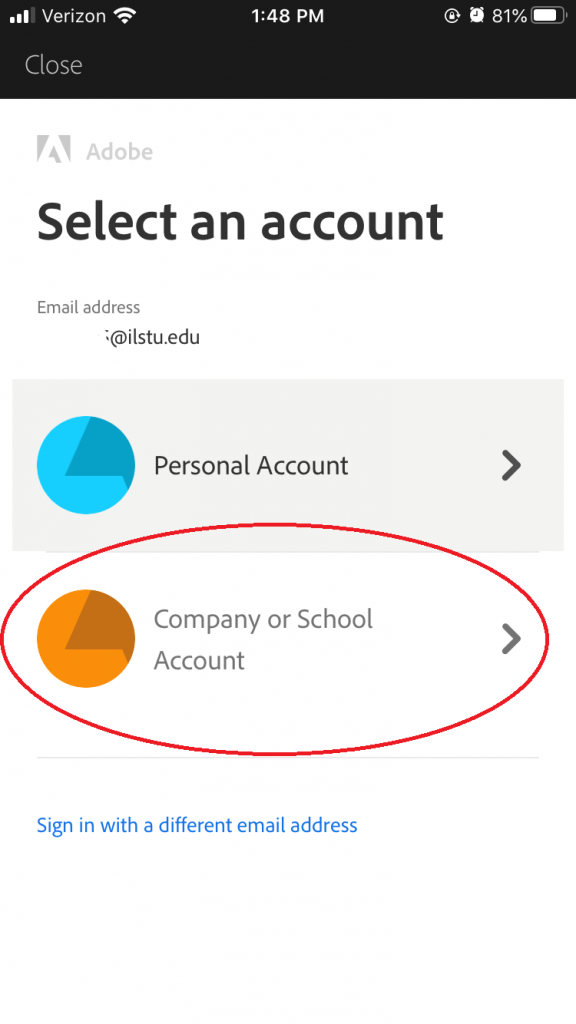Traditionally, a multi-function copier or dedicated scanner has been used to digitize documents for storing and sharing. With new image recognition technology, this can now be done with any smartphone. Various mobile Apps exist to facilitate this but the Adobe Scan app has been found to have some of the best results.
The Adobe Scan app can be found for both iOS and Android devices:
iOS: https://apps.apple.com/us/app/adobe-scan-mobile-pdf-scanner/id1199564834
Android: https://play.google.com/store/apps/details?id=com.adobe.scan.android&hl=en_US
Once downloaded, you can sign into Adobe Scan with your @ilstu email address and password by clicking “Sign in” and then “Sign in with an Company or School email”:
Once you have signed in and captured a document, you can send the PDF to yourself or someone else by choosing the “Share a Copy” option. PDFs can be uploaded to OneDrive or other locations through this method.