Usually when using a computer, it is not necessary to have administrator access. Things like document editing and creation, web browsing, routine application use, and even installation of plugins and certain applications does not require special access. However, when installing new software or troubleshooting certain tasks (such as removing a printer and reinstalling a printer driver), administrator access is required.
To balance functionality and security, a system to temporarily request administrator privileges has been developed. Some important things to note are listed below.
- At this time, this article only applies to Windows-based computers.
- You must connect to the VPN to run the Temp Admin utility.
- Once access has been approved, the computer will display a confirmation prompt.
- Access is only temporary, and will remain only until the end of the day. You will need to re-request access if you need more time.
- Certain exceptions and extensions can be given where there is a legitimate, demonstrated need.
To request access, search Software Center for the “Temp Admin” application.
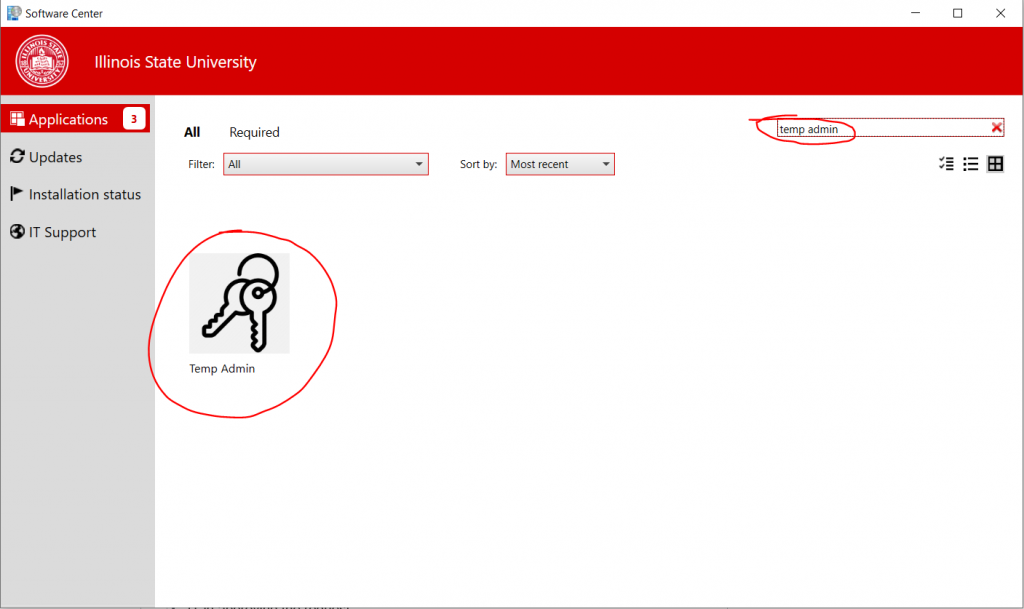
You may optionally fill in the request description which will assist CAST-IT in approving the request. If you do not see the Temp Admin icon or your access is not working after the request is approved, please notify CAST-IT.
