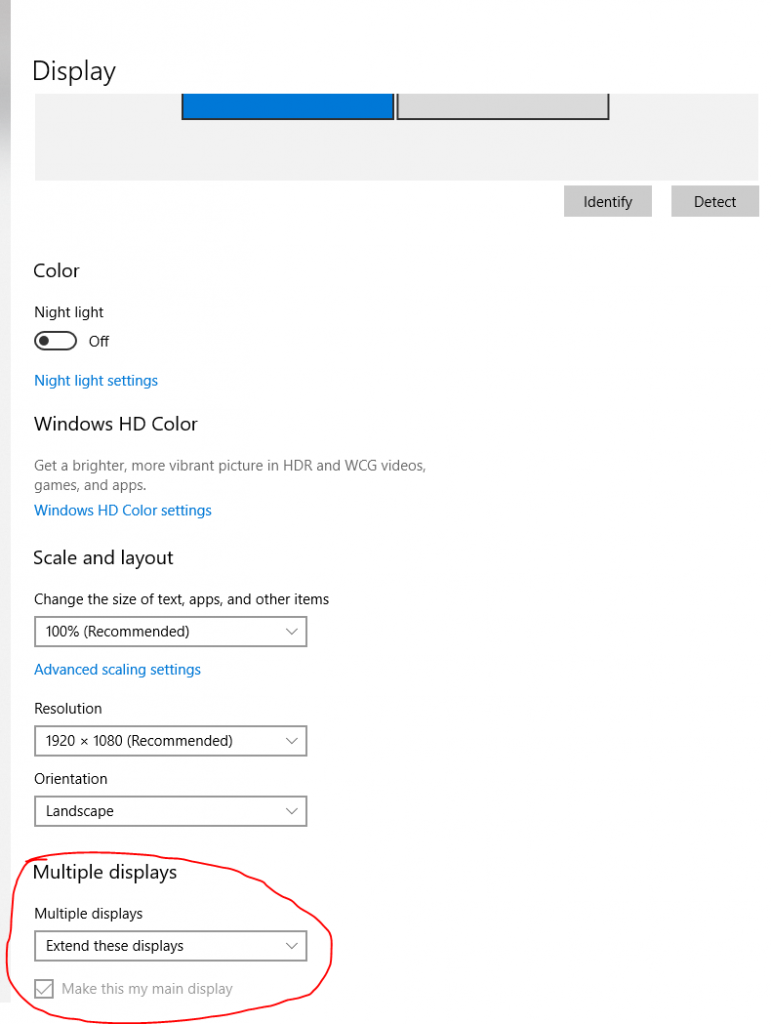For those with multiple display monitors, it may be desirable to extend or duplicate displays. This can be done in the “Display Settings” menu found by right clicking anywhere on your desktop background:
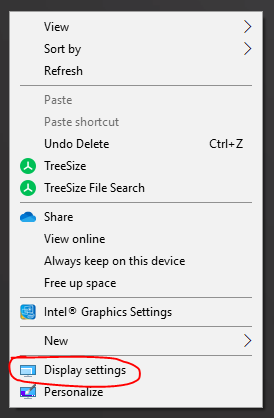
Once in the Display Settings menu, you can rearrange monitors if needed to correctly represent their positions in the real world. Windows assigns each monitor a number, but has no way of knowing which is placed on the left, right, above, or below.
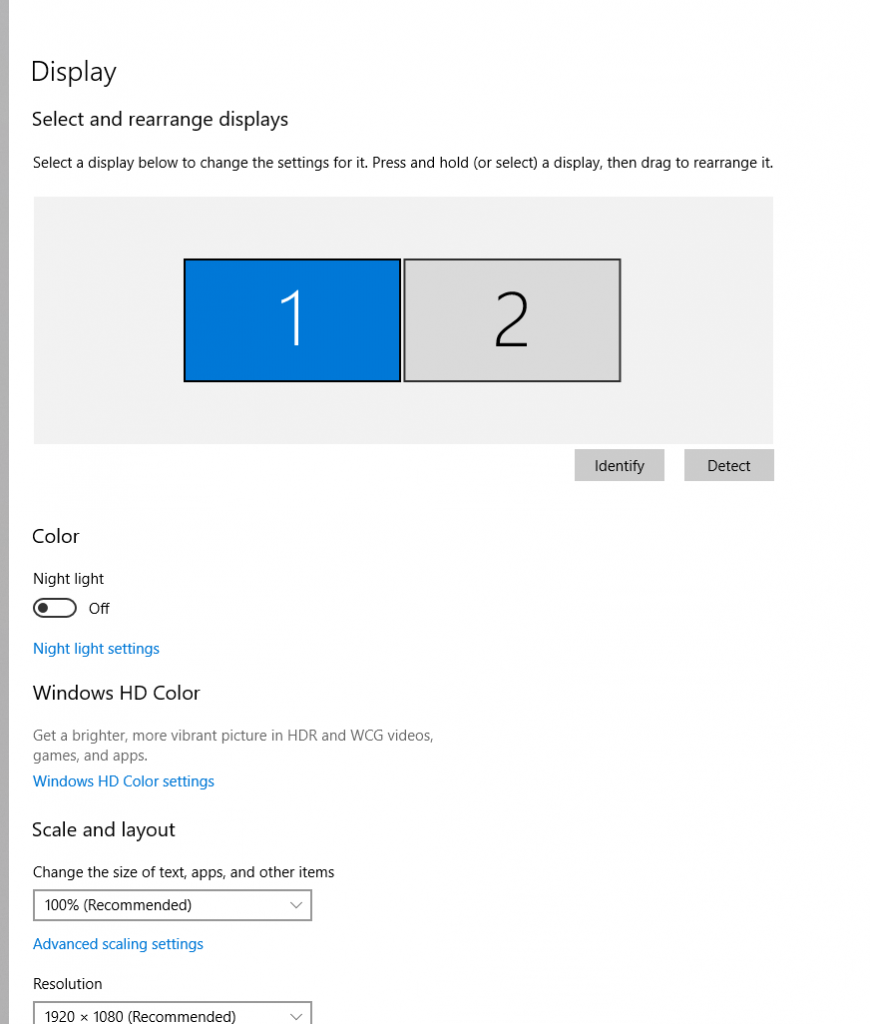
Further down, you can find options to configure the currently selected monitor (the one colored in blue). You can choose to duplicate, extend, and make the display your main display.