Your profile page on University websites is controlled by Digital Measures. Digital Measures is a platform used to collect personal and professional information for use in CV reporting and, for certain information, display on University websites. There are a few key areas that will update information on your website profile.
First, to log in to Digital measures, go to https://www.digitalmeasures.com/login/ilstu/faculty
Navigate to Personal and Contact Information
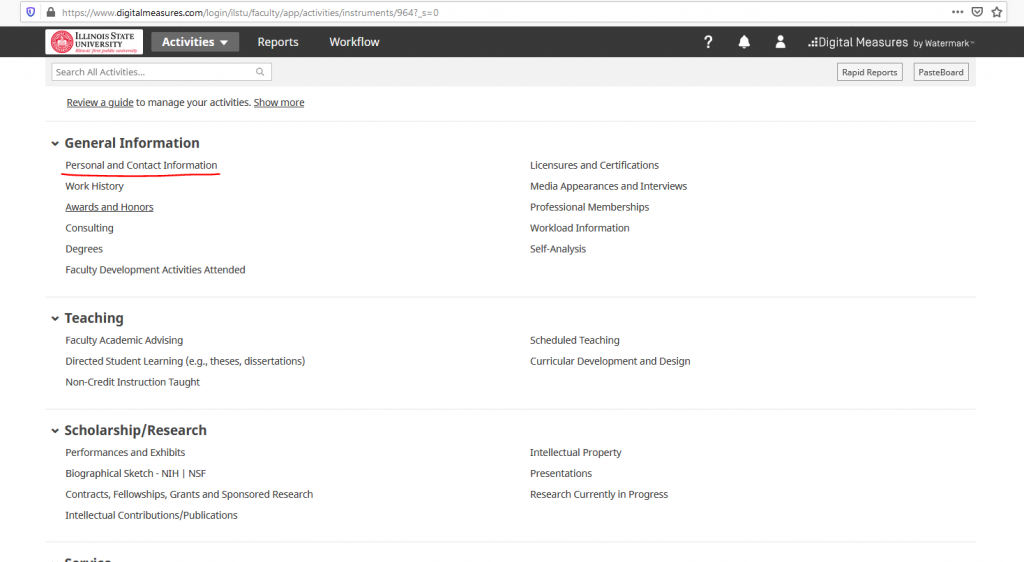
Near the top of this section, you can update your title and name prefix.
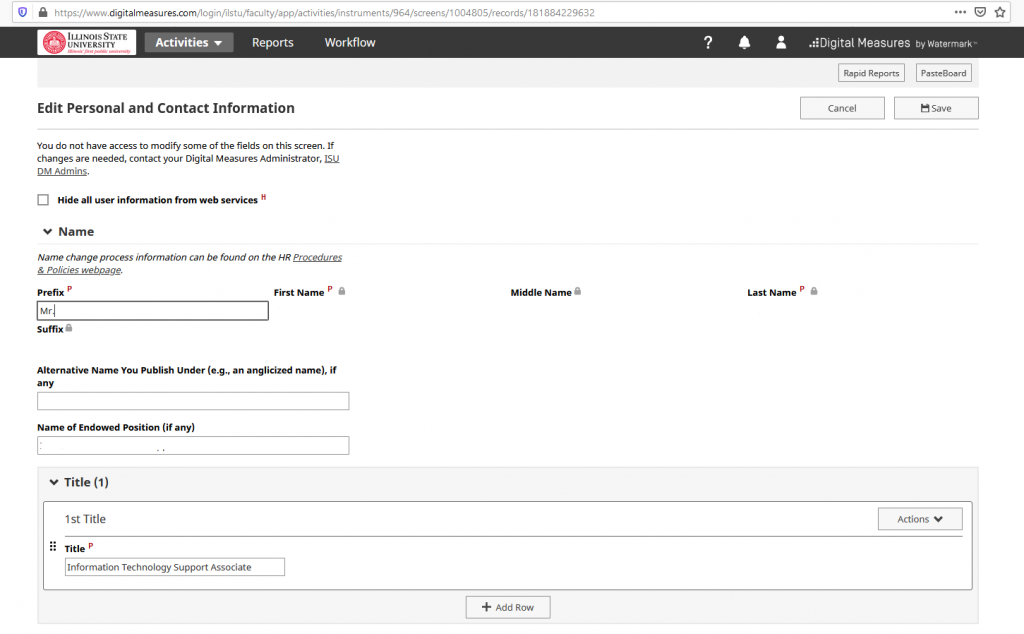
Scrolling down, you can enter a Biography that will display on your profile
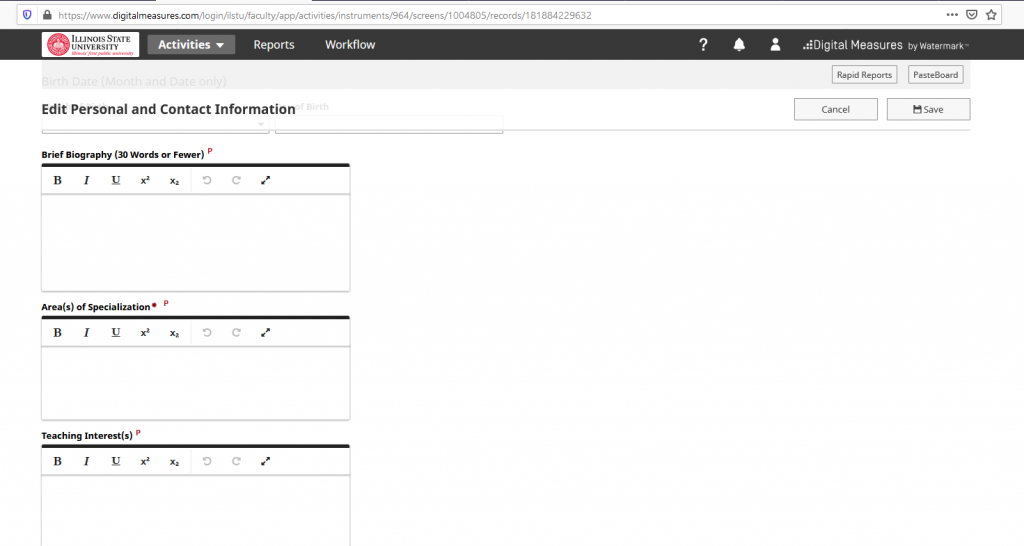
Finally, at the bottom of this form you can upload a picture to be displayed with your profile.
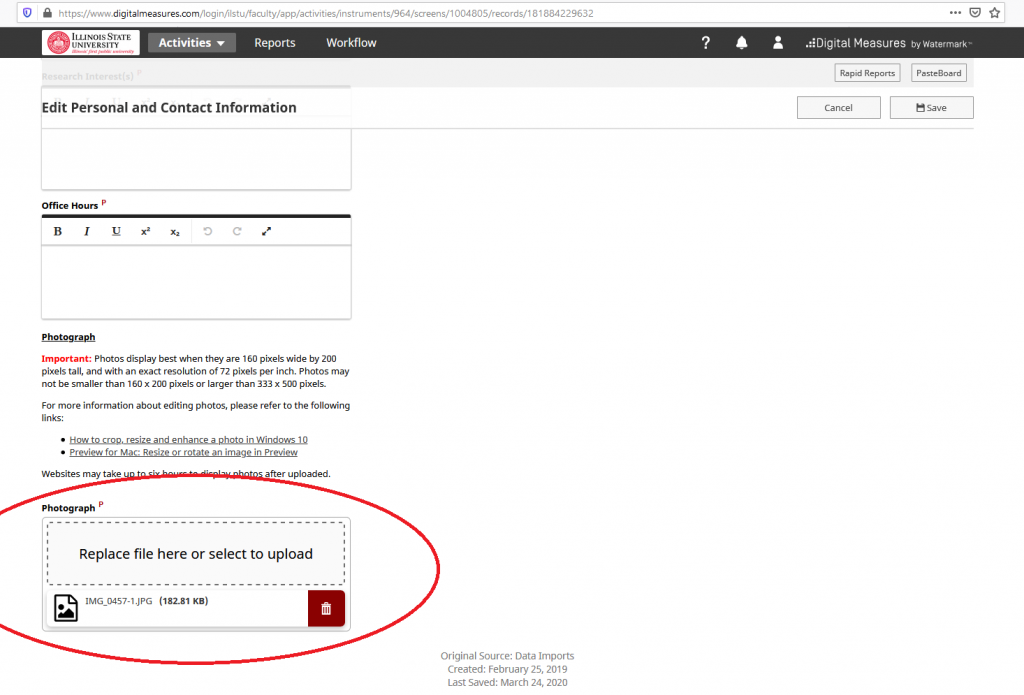
Any changes you make should reflect on the website very quickly, but can sometimes take up to a day.
An important piece of information that cannot be updated through Digital Measures is your office phone number. This is controlled by Human Resources, and you must fill out this form to have your phone number changed: https://forms.illinoisstate.edu/forms/campus_business_address_update?sso=5f6a0b952fb66
