Software Center is a Windows application that allows for self-service software installations on ISU owned computers. CAST-IT staff prepares the software and makes it available for installation based on your department and the software already on your computer. Additionally, you can see any available or pending operating system updates and upgrades in the “Updates” tab on the left of the Software Center window:
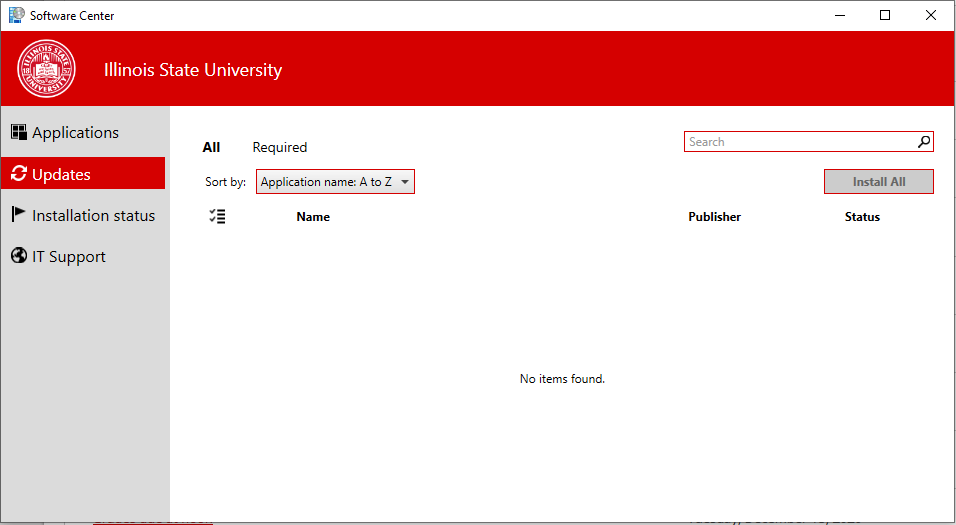
You can access Software Center by clicking the icon on your desktop with the ISU seal/logo. Alternatively, you can search for “software center” in the start menu.
If you don’t see Software Center on your computer, this probably means you are either using a personal device or you are using an ISU device that is not bound to the ISU network. In this case, please submit a ticket at ithelp.ilstu.edu to request the software you need.
